The Skinny

Rouvy Vs Zwift
At a Glance
Rouvy is one of the largest platforms for indoor cycling/running. Many Zwift users are leaning towards Rouvy because of the cost and the lack of a family payment plan on Zwift. Zwift, however, is a lot larger and more developed. Whenever you log onto Zwift, you will see at least a thousand riders riding at that very moment; Rouvy… not so much. You may catch 1000 users at peak times. The key difference between Rouvy and Zwift is whether you are someone who really wants the social (racing, group rides) and gaming aspect of an indoor training platform, or someone who just wants to have something better than staring at the wall when riding indoors.

|
Features/Details (ranked out of 5) |
Bkool |
Zwift |
RGT |
Rouvy |
|
Realism |
5 |
2 |
5 |
5 |
|
Live Events |
3 |
5 |
4 |
4 |
|
Workouts |
2 |
4 |
4 |
2 |
|
Data Displayed |
5 |
4 |
4 |
4 |
|
Data Accuracy (Speed, Distance, etc) |
4 |
4 |
4 |
4 |
|
Number of Courses |
5 |
3 |
4 |
5 |
|
Course Design Quality |
3 |
5 |
4 |
3 |
|
Gamification |
2 |
5 |
4 |
4 |
|
Bugs/issues |
4 |
3 |
5 |
5 |
|
Socialism |
3 |
5 |
4 |
3 |
|
Avatar Customization |
2 |
5 |
4 |
2 |
|
Cost : Features |
5 |
4 |
5 |
3 |
|
Graphics |
3 |
4 |
3 |
3 |
|
Device Compatibility |
5 |
4 |
4 |
4 |
|
Equipment Compatibility |
5 |
5 |
5 |
4 |
|
What type of rider would want it? |
Someone who is looking for a reliable training platform that is realistic and gets the job done; Someone who does not really care for the social, live events, and racing aspect of indoor training. |
Someone who is looking for a training platform that has a lot of social features, live events, and racing; Someone who does not really care much for realism. |
Someone who is looking to both train/race and still have the socialism of Zwift. RGT is not as developed as Zwift, meaning there are not as many riders in the events. |
Rouvy, like RGT and Bkool, is a more realistic platform. With Rouvy you will not get the same customization that you get from Zwift. The ride(graphics, dynamics) will likely feel more like outdoors on Rouvy. |
|
Final Score (total points) |
56 |
62 |
63 |
55 |
BUY PERFORMANCE RECOVERY SYSTEM
Rouvy First Thoughts
When I first opened up Rouvy, it wasn’t the most attractive indoor cycling app out there. The Rouvy home screen just didn’t look as refined as Zwifts home screen. When navigating around the app, I realized how slow it was compared to Zwift’s home screen. Some of the clicks were delayed (which had never been an issue on any other platform). Pairing my devices was very straightforward, however, selecting which route I wanted to do was confusing. The app defaults to time trial mode, which is not what I wanted. I just wanted to free ride, but it took me a good 10-15 minutes to figure out what mode to select. Keep in mind, I was not familiar with the platform at the time. Once I started my ride it was fairly straightforward and intuitive.

Side by side of the two home screens.
Event Organizing
Event organization on Rouvy is pretty good - the feature works very similar to Zwift’s meetup feature, but is web based rather than through a separate app. Zwift offers a few forms of event creation: meetups, clubs, and requesting public events. The meetup feature is the most basic(create your meetup, invite up to 100 riders, select route, date, and time). The clubs feature allows you to create a club and club events along with it. The club events are pretty much public events but on a public calendar. Requesting a public event can be a bit tricky and most events do not get accepted onto the event calendar.
 Getting Started
Getting Started
Getting started with Zwift is very easy - you simply create an account, complete the payment process, and then you are ready to ride. However, lots of Zwift users complain that it is a very complicated process, and the UI is very confusing (this has recently been improved with the new home screen, but the in-ride functions can still be confusing). Account creation and app download is very straightforward with Rouvy. I personally found Rouvy very confusing when trying to start an activity, but once you are in the game, it is relatively simple to figure the rest out. One of the key things that drives people towards Rouvy is the option for a family plan (up to 3 users per 1 account). Rouvy pricing is $14.99 with a 14 day free trial for new users. Zwift pricing is $14.99 with a 7 day free trial.
Training
Neither of these indoor cycling platforms have very good workout selection and training plans. For plans and workouts that guarantee results, I would recommend checking out Wahoo SYSTM or TrainerRoad. In terms of the number of workouts that the platforms offer, I think Zwift definitely has more workouts. In terms of workout quality, Rouvy is a lot more specific on the purpose of doing the workout and how it helps you improve. Zwift tends to have more ‘fun’ workouts by coming up with cool names, while Rouvy sticks to the titles like ‘6x4 at 95% of FTP - Intervals.’ I still would not dedicate 6-10 weeks on a training plan/workouts from either of these platforms because they do not specialize in their structured training plans.

Courses/Routes
Zwift by far has much better designed courses and a lot more selection and variety. Rouvy offers tons of routes, but since there are fewer riders on Rouvy, the roads are pretty empty. At one time you will likely see MAYBE 100 riders on one course at peak times. The amount of detail that Rouvy has in their courses is very minimal, while in Zwift there are fun easter eggs hidden throughout the routes, such as the changing weather and moving creatures. One place where Rouvy really wins over a lot of riders is the ability to upload your own routes to Rouvy. Rouvy features the ability to upload your outdoors rides to the platform for you to ride them whenever you want! One thing that I noticed even while just reading about Rouvy is that Rouvy offers a lot of routes that you would actually ride outdoors. They have routes that are exact replicas of the IRONMAN courses, TDF routes, and more. This is great for riders participating in these events because they can recon the route without even leaving their house.
BUY PERFORMANCE RECOVERY SYSTEM
Customization
In terms of data customization, Rouvy does not allow you to customize the HUD (heads up display). It does allow you to turn on and off some things like power graph, nearby riders, or elevation. You can also view additional stats by going to the menu, then stats. This will get you things like average power, tss, average cadence. In Zwift you only have the option to turn the HUD on or off. More on the Zwift HUD can be found in this article here. Neither apps have great customization in terms of data, but no apps out there do. In terms of rider customization (changing kits, glasses, wheels, and other things like that), Zwift definitely wins on that. Zwift offers hundreds of frames and wheels that you can purchase with their in-game currency. Rouvy allows you to change what type of bike you are riding (road/TT) in addition to the ability to change your skin tone and jersey. Rouvy only has ~ 5 different kits to choose from, while Zwift has hundreds. Zwift also uses a level system to motivate you to ride more in order to unlock more gear. Rouvy has a level system but it doesn’t offer any in-game rewards, instead offering discounts and subscriptions to popular brands like Santini, Training Peaks, Tridot, and Never Second.

Ride Feel
Zwift has been working on their pack dynamics/draft for awhile now. For those who really want an accurate and realistic ride feel, RGT is probably the better option for you because of how realistic the ride feels. I was unable to experience the Rouvy draft because there were hardly any riders on the route. The speed when riding solo felt pretty accurate and it was around the speed that I would be going at IRL. Rouvy also doesn’t have some dynamic features that RGT offers (wind, cornering, and accurate sprinting position).

My thoughts
As someone who prefers racing and gamification, I do not see myself using Rouvy in the future. I didn’t really enjoy riding on the platform and nothing about it really stuck out to me. If I were to compare this to the other platforms I have compared (RGT, Bkool, Zwift), Rouvy is the last platform I would use.
Summary
Rouvy and Zwift are two great platforms and your decision will ultimately depend on what feature you want most. Rouvy is definitely growing, considering that the platform has hundreds of routes, with around 5-10 riders on each route, it’s pretty good. 
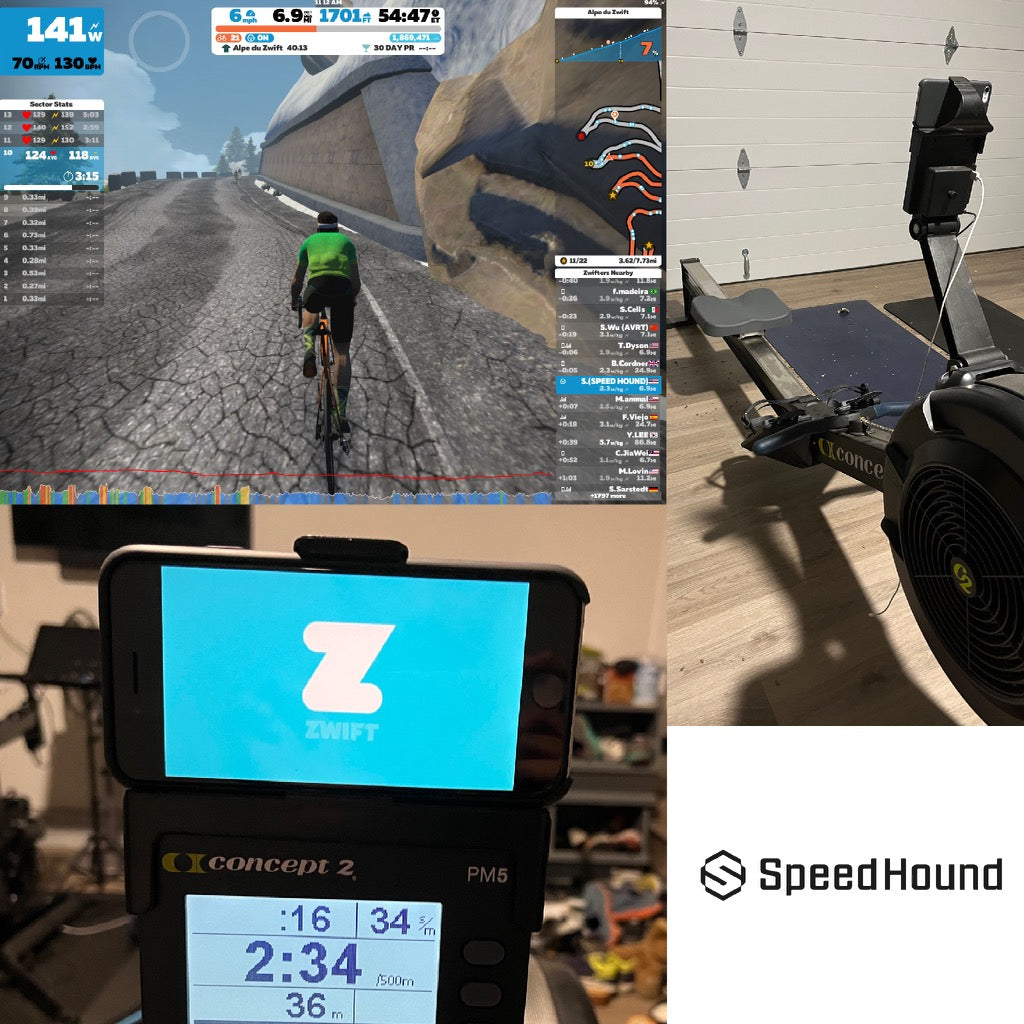
How To Row On Zwift
In our pain cave, in addition to the trainers and treadmill, we also have a Concept 2 rower. Although Zwift has not really implemented rowing on the platform(and they don’t plan to anytime soon), you may have heard that you can row on Zwift with a Concept 2 rowing machine. I have done it a few times myself just to see what it is like, and it works pretty well, the only issue is when your activity uploads to Strava it will upload as a ride not row, and if you switch it to a row, the pace will be messed up. A work-around to this is later on in the article. Here is a step by step article on how you can row on Zwift.
BUY PERFORMANCE RECOVERY SYSTEM
Download Painsled/RowedBiker
To row on Zwift you will need one of the two apps, Rowedbiker(Link to google play version: Google play version) or Painsled(link to google play version: Google play version), both work pretty well but I prefer to use Rowedbiker. You can also find both of the apps in the Apple app store.
Connect Rower
Once you have the app downloaded and open, hit the menu button on your Concept 2 rower (Note: This is only compatible with the PM3 head unit or newer). Once you are in the main menu, hit connect. The screen will then say whether it is already paired to a device, if it is and it’s not the one you want to use, then hit disconnect, and then reconnect.
Connect Zwift
Once you have the Concept 2 rower paired with the app, you should be able to pair your rower/device to Zwift. You will need one device running Rowedbiker/Painsled, and one running Zwift. You can also use this as an Ant+ Heart Rate Monitor(HRM) bridge. It is a painful process to bridge the HRM, but if you really need to use a Heart Rate Monitor, then this is a way to do it. You can pair a HRM to the Concept 2, pair it to the RowedBiker app, and then it will pair to Zwift as the name of the device you are using, along with the model number(ex; iPad 7th Gen 128428). A more in depth article on bridging Ant+ and bluetooth can be found on this article: How To Bridge Ant+ and Bluetooth Zwift.

Row!
It would be great to see rowing on Zwift eventually but I think we will have to wait a bit longer to see this implemented. Thanks for reading and I hope you found this article helpful!

